Blogger Introduced Sitemaps For "Static Pages"
Blogger introduced sitemaps for static pages which contains the list of all pages published. Submit this sitemap to Google.
Blogger blogs have a sitemap.xml file which contains link-list of all "Posts" published by a user. But what it lacked was the list of "Static pages" which this sitemap file did not include. These pages also don't appear in the sitemap generated at atom.xml or rss.xml and there is no way to publish a file on blogger. Just recently I observed that blogger now auto generates a separate dynamic sitemap for blog pages which contains list of all static pages published so far. The sitemap for blogspot static pages is located at /sitemap-pages.xml. You can now easily submit your pages to search engines to properly get them crawled and indexed.

Where is your Static Pages Sitemap Located?
You can access your pages sitemap by typing the following URL in your browser's address bar:
For Default Blogspot Domains:
http://Your-Domain.blogspot.com/sitemap-pages.xml
For Custom Domains:
http://www.Your-Domain.com/sitemap-pages.xml
Replace Your-Domain with your domain name.
For example in our case our sitemap is located at:
http://www.mybloggertricks.com/sitemap-pages.xml
Submit Static Pages Sitemap To Google Search Console
Submit your static pages to Google so that search robots could index and display them in SERPs.
Follow these easy steps:
- Go To Google Search Console (aka as Google webmaster tools)
- Choose your blog from the list provided
- Choose Crawl > Sitemaps from the left sidebar menu
- Click ADD/TEST SITEMAP button towards yours top-right side
- Insert sitemap-pages.xml inside the text field.
- Hit "Submit" button and you are all done!
Same method applies for all other search engines like Bing/Yahoo and Yandex.
Why are all Static Pages not indexed by Google?
Google can only index pages which have not been tagged as "noindex" either using a meta tag or Custom Robots Tags. If you have selected the "noindex" option from page settings while publishing a Page using blogger editor then this page will be submitted to Google by the sitemap but it will not be indexed unless you uncheck this "noindex" box.

For example in our case we have 6 pages but only 3 are indexed. This is because we have set 3 pages as noindex because they are for UI purpose only. These pages include Affiliate pages, Disclaimer pages etc.

Hope this tutorial may help you in getting some more attention from Google and help you rank even better on search engine results pages. Let me know if you need any help or assistance. =)
Need Quick Help within 24 Hours? ASK NOW
- Get link
- X
- Other Apps
Labels
blogger tricks and tips
Labels:
blogger tricks and tips
- Get link
- X
- Other Apps
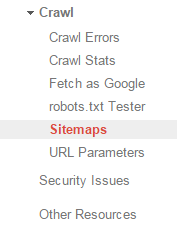

Comments
Post a Comment